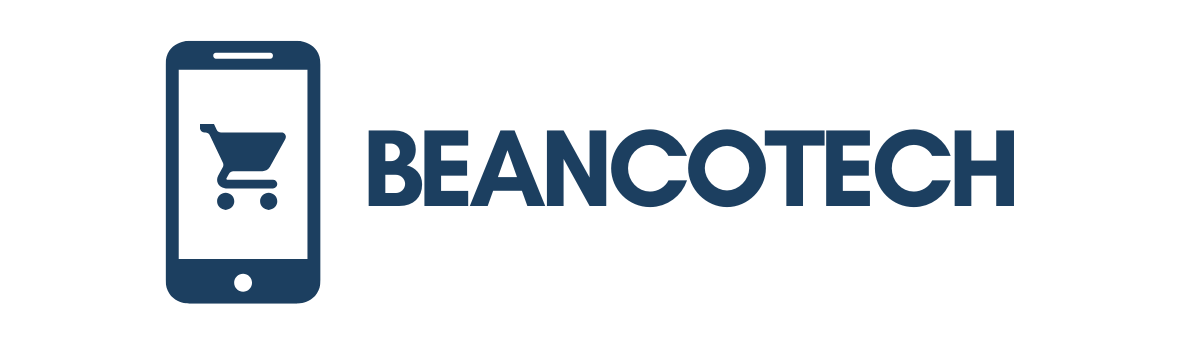In a world where tangled cords are the arch-nemesis of productivity, the wireless mouse swoops in like a superhero. It offers freedom, flexibility, and a clutter-free workspace that even Marie Kondo would approve of. Gone are the days of feeling like a human pretzel while trying to navigate your computer. With a wireless mouse, it’s all about smooth sailing and seamless clicks.
Table of Contents
ToggleOverview of Wireless Mouse
A wireless mouse operates without direct cable connections, utilizing radio frequency or Bluetooth technology for communication. This design promotes an unobstructed user experience, allowing for smooth navigation across various surfaces.
Users benefit from greater mobility, as wireless mice can function from a distance of up to 10 meters from the computer. Enhanced comfort is another advantage, especially for individuals who spend extended periods at their desks. The absence of cords reduces clutter, creating a more organized workspace.
Wireless mice often feature ergonomic designs that provide better grip and support for the hand. Customizable buttons allow users to assign specific functions, improving workflow and efficiency. Many models offer adjustable sensitivity settings, catering to different tasks such as gaming, graphic design, or everyday office tasks.
Battery life varies among models, but many wireless mice provide several months of usage on a single charge or battery set. Some advanced options come equipped with rechargeable batteries, simplifying maintenance for users. Additionally, most modern wireless mice are plug-and-play, enabling seamless connectivity without the need for complicated setup procedures.
Cost-wise, prices range from budget-friendly options to high-end models, suiting different preferences and needs. Users can choose based on individual requirements, whether seeking basic functionality or specialized features. Overall, a wireless mouse serves as a versatile tool that enhances productivity and offers a hassle-free computing experience.
Benefits of Using a Wireless Mouse
Using a wireless mouse provides significant advantages in terms of convenience and functionality. Users enjoy a clutter-free workspace, which contributes to an overall efficient computing experience.
Convenience and Portability
Convenience comes from eliminating tangled cords. Many wireless mice are compact, making them easy to carry for travel or remote work. They typically connect through USB receivers or Bluetooth, simplifying connectivity. A user can set up quickly with plug-and-play functionality. Additionally, most models boast impressive battery lives, lasting several months on a single charge. Wireless mice fit comfortably in users’ hands, enhancing productivity during extended sessions.
Enhanced Freedom of Movement
Enhanced freedom of movement is another key advantage. Users gain the ability to navigate their computer from up to 10 meters away. This distance enables comfortable usage across large desks or even while lounging on a couch. Wireless mice operate smoothly on different surfaces, promoting versatility during use. Many ergonomic designs support wrist health, reducing strain during prolonged tasks. Customizable buttons allow users to tailor workflows to their preferences, streamlining tasks efficiently.
Types of Wireless Mice
Different types of wireless mice cater to various user preferences and needs. Each type offers unique features and technologies that enhance the computing experience.
Bluetooth Wireless Mice
Bluetooth wireless mice connect directly to devices without a USB receiver. They utilize Bluetooth technology to establish a stable connection, making them compatible with laptops, tablets, and smartphones. Users appreciate their ability to connect with multiple devices easily. Battery life often extends for several months, reducing the need for frequent recharging. Many Bluetooth models feature ergonomic designs for comfortable handling during long sessions. The compact size allows convenient portability, perfect for users on the go.
RF Wireless Mice
RF wireless mice communicate with computers via radio frequency. These devices require a small USB receiver that plugs into the USB port. They generally offer a more powerful connection than Bluetooth mice, providing lower latency and better accuracy for gaming or professional use. Users typically enjoy the range of up to 10 meters, ensuring flexibility during usage. Many RF wireless mice come with customizable buttons, enhancing productivity tailored to individual preferences. Battery conservation features often include sleep modes, extending the overall battery life for users.
Key Features to Consider
Selecting the right wireless mouse involves examining several key features that impact usability and comfort. Understanding these features ensures an optimal computing experience.
Battery Life and Power Options
Battery life significantly affects wireless mouse performance. Many models offer impressive longevity, ranging from six months to two years on a single charge. Different power options exist, including rechargeable batteries and replaceable AA or AAA batteries. Rechargeable options provide convenience, while replaceable batteries allow for quick swaps during extensive use. Battery conservation features also play a role, helping extend usability by entering power-saving modes when not in use.
Ergonomics and Design
Ergonomics and design contribute greatly to user comfort and productivity. Many wireless mice integrate ergonomic shapes that support the natural hand position, reducing strain during extended usage. Designs vary widely, from compact travel-friendly options to larger, more robust models. Features like textured grips improve handling, while customizable buttons enhance workflow by providing shortcuts for frequently used functions. Choosing a mouse that fits well in hand greatly impacts overall user satisfaction and efficiency.
Top Wireless Mouse Recommendations
Choosing the right wireless mouse can enhance user experience and productivity. Here are some top options suitable for different budgets and needs.
Budget-Friendly Options
Logitech M330 Silent Plus offers functional performance at an affordable price. This mouse features silent clicks, ensuring minimal distractions in quiet environments. Battery life lasts up to 24 months, reducing frequent replacements. The ergonomic design promotes comfort, making it ideal for extended use. Another solid option, the AmazonBasics Wireless Mouse, provides a simple setup with reliable functionality. Users appreciate its portability and effectiveness for daily tasks. These budget-friendly mice deliver quality without breaking the bank.
High-End Choices
For those seeking premium features, the Logitech MX Master 3 excels in performance and ergonomics. This mouse includes customizable buttons, advanced scrolling capabilities, and a comfortable shape that supports the hand. Its battery lasts up to 70 days on a single charge, offering longevity for heavy users. The Razer Basilisk X Hyperspeed caters to gamers with its fast response time and precision. It connects via either Bluetooth or a USB receiver, providing versatility. Both high-end options emphasize improved workflow and enhanced user satisfaction.
Conclusion
A wireless mouse is a game-changer for anyone seeking a more efficient computing experience. Its design prioritizes comfort and mobility while eliminating the hassle of tangled cords. With various options available users can find a model that fits their specific needs whether for gaming or everyday tasks.
The advanced technology behind wireless mice ensures reliable connectivity and impressive battery life making them a practical choice for both home and on-the-go use. By investing in a quality wireless mouse users can significantly enhance their productivity and overall satisfaction.