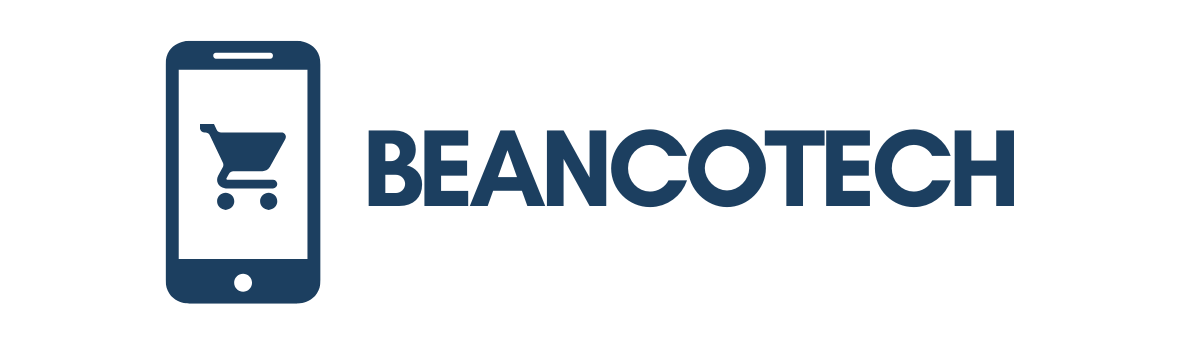In today’s digital classroom, educators need more than just chalk and a blackboard. They need laptops that can keep up with lesson plans, student emails, and the occasional cat video break. Enter the world of educator laptops—where power meets portability, and battery life is a teacher’s best friend.
Table of Contents
ToggleOverview of Educator Laptops
Educator laptops play a crucial role in the effectiveness of teaching in today’s digital environment. Reliable devices provide the necessary support for lesson planning, communication, and grading. Power remains a significant factor, as teachers often run multiple applications simultaneously, such as scheduling software and educational tools.
Portability also ranks high on the list of priorities for educators. Many classrooms require movement between different areas, making lightweight laptops essential for easy transport. Battery life proves vital as well; long-lasting batteries ensure that educators can work throughout the day without needing frequent recharges.
In terms of specifications, educators often benefit from laptops with at least 8GB of RAM, which facilitates smoother multitasking. Solid-state drives (SSDs) enhance speed and efficiency. Additionally, a minimum of 256GB of storage allows for ample space to manage lesson plans, educational files, and student communications.
Screen quality matters for effective presentation and interactive learning. A display with a resolution of 1920 x 1080 pixels provides clarity for using digital content in classrooms. Touchscreen capabilities often enhance engagement during lessons, making these features desirable.
Furthermore, connectivity options, such as USB-C and HDMI ports, play an essential role for educators who use projectors and external devices. Security features, including fingerprint sensors or facial recognition, add an extra layer of safety for sensitive information.
Overall, educator laptops must balance performance, portability, and durability to support diverse teaching needs effectively and adapt to various classroom environments.
Key Features to Consider
Selecting the right educator laptop involves several critical features to ensure it meets the demands of a modern teaching environment.
Performance and Processing Power
Laptops should feature at least 8GB of RAM to facilitate smooth multitasking. Fast processors enhance responsiveness during activities like lesson planning and video calls. Solid-state drives (SSDs) are essential for quick boot times and swift access to files. A powerful operating system can optimize overall performance and support various educational software. Resources for video conferencing and digital tools become efficient with robust processing capabilities.
Battery Life and Portability
Portable laptops must have impressive battery life, ideally lasting over 10 hours on a single charge. Extended battery duration supports long teaching days without the need for frequent recharging. Lightweight designs make transportation easy for educators moving between classrooms or meetings. Compact sizes further enable effortless storage in bags or briefcases. Reliable battery performance remains crucial for classroom settings where power outlets may be limited.
Display Quality and Size
Display resolution significantly impacts user experience, with 1920 x 1080 pixels delivering clear, crisp visuals. Anti-glare screens reduce distractions during lessons and outdoor usage. A screen size of 13 to 15 inches balances portability and usability, allowing for comfortable viewing during presentations. Underlying touchscreen capabilities also foster student engagement during interactive lessons. Overall, high-quality displays enhance readability and interaction for both educators and students.
Popular Models for Educators
Educators often seek reliable laptops that cater to their teaching and administrative needs. Here are some popular models that meet these requirements.
Apple MacBook Air
Apple’s MacBook Air offers excellent portability. Its lightweight design makes it easy for educators to carry between classrooms. Equipped with an M1 processor, it ensures fast performance for multitasking. Battery life exceeds 15 hours, allowing teachers to work throughout the day without charging. The Retina display boasts a resolution of 2560 x 1600 pixels, providing sharp visuals and vibrant colors, enhancing every lesson. Additionally, its sleek design adds a professional touch that many educators appreciate.
Dell XPS 13
Dell’s XPS 13 is another top contender for educators. With a nearly borderless InfinityEdge display, it provides an immersive viewing experience. The laptop features a solid Intel processor, ensuring quick access to applications and lesson plans. Its battery lasts around 12 hours, supporting long teaching days. Weighing just 2.8 pounds, the XPS 13 balances portability and performance seamlessly. USB-C ports enhance connectivity, making it easy to connect to projectors and other classroom technologies.
Lenovo ThinkPad X1 Carbon
Lenovo’s ThinkPad X1 Carbon is known for its durability. Designed for robust use, this laptop holds up under daily classroom demands. Equipped with a powerful Intel Core processor, it ensures smooth operation for all teaching tasks. Battery performance lasts over 14 hours, perfect for extended school hours. The 14-inch display with a resolution of 1920 x 1200 pixels offers clarity without sacrificing portability. Security features such as a fingerprint reader safeguard sensitive information, crucial for educators managing student data.
Benefits of Using Educator Laptops
Educator laptops enhance teaching effectiveness by providing reliable support for lesson planning and communication. Each device is built to handle multiple tasks, ensuring seamless transitions between activities. Power and portability play crucial roles in these laptops, allowing educators to work efficiently anywhere.
Extended battery life remains a top priority, with models boasting over 10 hours of use ideal for long teaching days. Multitasking becomes straightforward with a minimum of 8GB of RAM, enabling educators to run several applications simultaneously without lag. Fast processing capabilities are essential, as they reduce wait times for accessing important files and resources.
Screen quality significantly impacts user experience. Laptops with a resolution of 1920 x 1080 pixels ensure crisp visuals, while anti-glare screens enhance usability in bright classrooms. Touchscreen features also promote student engagement, allowing for interactive learning experiences.
Connectivity options, such as USB-C and HDMI ports, facilitate easy connections to projectors and other devices, expanding the educational possibilities. Security features, including fingerprint sensors and facial recognition, protect sensitive student information from unauthorized access.
Incorporating these specifications, popular laptop models like the Apple MacBook Air, Dell XPS 13, and Lenovo ThinkPad X1 Carbon meet educators’ diverse needs. Lightweight designs and impressive battery life characterize the MacBook Air, making it suitable for educators who prioritize mobility. The Dell XPS 13 offers a nearly borderless display and solid performance for those valuing connectivity and portability. Lastly, the Lenovo ThinkPad X1 Carbon features durability and powerful processing alongside essential security measures.
These benefits underscore the importance of selecting the right laptop, significantly impacting overall teaching effectiveness and classroom adaptability.
Potential Drawbacks
Despite the advantages, educator laptops come with several potential drawbacks. Costs can reach significant amounts, particularly for high-end models such as the Apple MacBook Air or Lenovo ThinkPad X1 Carbon. Budget constraints may limit options, as many educational institutions operate within tight financial guidelines.
Weight is another consideration, especially for educators who frequently move between classrooms or transport devices. Heavier laptops can become cumbersome during commutes, affecting their portability.
Battery life, while crucial, can diminish over time. Users may notice a decrease in performance after prolonged use, when long teaching days demand reliable operation.
Limited upgradeability may pose challenges. Many laptops feature integrated components that prevent easy updates, impacting their longevity in rapidly evolving technology landscapes.
Software compatibility presents additional challenges. Some educational applications function optimally on specific operating systems, restricting users’ device choices based on their requirements.
Repairability also varies between models. Certain laptops may require professional service for issues, leading to downtime that disrupts teaching activities.
Lastly, security vulnerabilities remain a concern. If educators do not regularly update devices or utilize robust security settings, sensitive information might become compromised, exposing both personal and student data.
Weighing these drawbacks alongside the benefits is essential. Educators must consider holistic needs and potential compromises when selecting the ideal laptop for enhancing their teaching effectiveness.
Conclusion
Choosing the right laptop is essential for educators navigating the demands of a digital classroom. A well-suited device enhances teaching effectiveness and supports various tasks efficiently. While considering options, it’s vital to balance performance, portability, and battery life to meet daily needs.
Educators should also be mindful of potential drawbacks like cost and weight, which can impact usability. By carefully evaluating the specifications and features that align with their teaching style, educators can make informed decisions. Ultimately, investing in a quality laptop can significantly enhance the learning experience for both teachers and students alike.