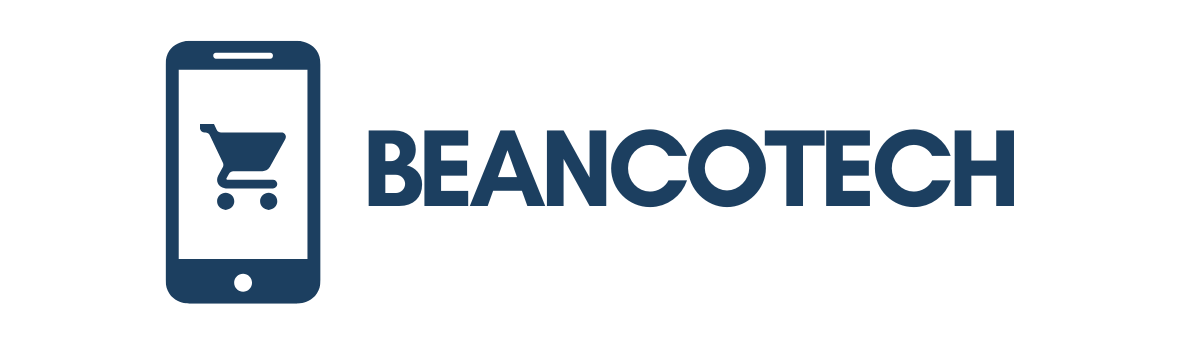In a world where speed and sleek designs dominate the laptop market, HDD laptops might seem like the underdogs. But don’t let their traditional hard drives fool you; these machines pack a punch when it comes to storage capacity and affordability. If you’re looking for a reliable workhorse that won’t break the bank, HDD laptops could be your best friend—just don’t expect them to win any races against their SSD counterparts.
Table of Contents
ToggleOverview of HDD Laptops
HDD laptops offer substantial storage capacity, making them suitable for users with extensive data needs. These devices often provide upwards of 1 TB of storage, accommodating large files such as videos, photos, and software. Affordability remains a key benefit as these laptops usually cost less than their SSD counterparts, appealing to budget-conscious consumers.
Performance speed, however, tends to lag behind SSD laptops. HDDs utilize mechanical parts that result in slower read and write speeds compared to solid-state drives. While this may not significantly impact basic tasks like browsing and document editing, users engaged in gaming or video editing might experience delays.
Durability is another factor to consider. Because HDDs contain moving parts, they are more susceptible to physical damage from drops or impacts. SSD models, by contrast, feature no moving parts, making them generally more robust. Users who travel frequently or require rugged devices might prefer SSDs despite the cost difference.
Battery life typically influences user preference as well. HDD laptops consume more power due to their mechanical components, resulting in shorter battery life compared to SSD alternatives. Those primarily using laptops away from outlets may lean towards SSDs for optimal longevity.
Overall, HDD laptops serve as practical solutions for specific user needs, particularly for those prioritizing storage capacity and cost. By understanding the strengths and weaknesses of HDD laptops, users can make informed decisions that align with their computing requirements.
Key Features of HDD Laptops
HDD laptops present unique features that cater to specific user needs. These features primarily include storage capacity and performance factors.
Storage Capacity
HDD laptops typically provide extensive storage options, often surpassing 1 TB. Users storing large files, videos, or extensive software portfolios benefit significantly from this capacity. Ample storage allows for substantial data management without constant external storage reliance. Economical pricing further enhances this advantage, making them appealing for users requiring significant storage without high costs. Options for larger drives exist, accommodating users with even greater data needs.
Performance Factors
Performance remains a crucial consideration with HDD laptops. Mechanical parts contribute to slower read and write speeds compared to SSDs. Basic tasks, such as word processing and web browsing, generally run smoothly. However, gaming or video editing may show noticeable delays due to these performance limitations. Users engaged in intensive applications should weigh the compromise of performance against the benefits of extensive storage. Overall, understanding these performance factorsaid in choosing the right laptop for diverse computing tasks.
Advantages of HDD Laptops
HDD laptops provide a range of benefits that cater to specific user needs, primarily in terms of cost and storage.
Cost-Effectiveness
Affordability stands out as a primary advantage of HDD laptops. They typically cost less than their SSD counterparts, appealing to budget-conscious consumers. Users looking for a dependable machine without breaking the bank often choose these options. Competitive pricing makes them accessible for students and professionals alike. Budget constraints do not typically affect the features offered with HDD models, ensuring that users obtain essential performance without excessive spending. The overall savings contribute to their popularity in various markets, particularly for entry-level laptops.
Larger Storage Options
Storage capacity plays a pivotal role in the advantages of HDD laptops. Many models come equipped with over 1 TB of storage, ideal for extensive data needs. Users storing large files, such as videos, software programs, and databases, benefit significantly from this feature. Seamless data management occurs without the constant need for external drives. Individuals working with multimedia projects find HDDs particularly advantageous due to their ample space. These laptops allow for more local storage, enhancing user convenience and ensuring that important files remain accessible.
Disadvantages of HDD Laptops
HDD laptops present several disadvantages that users should consider. They often fall behind in speed and durability compared to their SSD counterparts.
Slower Speed Compared to SSDs
Speed represents a notable drawback of HDD laptops. Increased latency occurs because hard disk drives use mechanical parts, leading to slower read and write speeds. Booting up an operating system can take significantly longer, as users might wait several minutes. Applications and files tend to load at a slower pace, which interferes with multitasking. For tasks requiring quick data access, such as gaming or video editing, users likely experience frustrating delays. Companies report that HDDs deliver data transfer rates averaging 80-160 MB/s, while SSDs consistently reach over 500 MB/s. As a result, HDD laptops may not cater to everyone’s performance needs effectively.
Durability Concerns
Durability stands as another major concern for HDD laptops. Mechanical components inside hard drives make them sensitive to physical impact, thereby increasing the risk of damage. Shaking or dropping an HDD laptop could result in data loss or drive failure, which emphasizes the need for careful handling. In contrast, SSDs utilize solid-state technology, making them resistant to shocks and vibrations. Statistics show that traditional hard drives can fail at a rate of 4% per year, while SSDs often perform better over time. Users handling their laptops in various environments must take note of these durability issues, especially if they require reliability during commutes or travel.
Suitable Use Cases for HDD Laptops
HDD laptops excel in scenarios requiring substantial storage capacity. Students often benefit from having over 1 TB of space for storing large files, such as academic papers and multimedia projects. Professionals who manage extensive data frequently find HDD laptops suitable for their needs, allowing easy access to important documents and software without relying on external drives.
User environments dictate the appropriateness of HDD laptops. Budget-conscious users appreciate the affordability, which makes these laptops particularly attractive to those with limited financial resources. The lower initial investment frees up funds for other essential tools or software.
Individuals engaged in basic tasks like word processing, web browsing, and email management typically experience satisfactory performance with HDD laptops. While complex tasks, such as gaming and video editing, reveal performance limitations, everyday computing demands are often met effectively.
For those who prioritize data storage over performance speed, HDD laptops serve as valuable tools. Users looking for reliable machines that handle significant amounts of data may find these laptops ideal. As performance concerns exist, users should assess their specific needs before committing to an HDD laptop.
HDD laptops fit well in environments with reduced risk of physical damage. Users who do not frequently transport their machines may find these laptops viable choices. However, for frequent travelers or those requiring devices in high-risk settings, the durability issues related to HDDs merit consideration.
HDD laptops are suited for users who need expansive storage, prioritize cost, and engage mainly in basic computing tasks. Each potential user should evaluate their specific use case to identify whether an HDD laptop aligns with their requirements.
Conclusion
HDD laptops offer a compelling option for users who prioritize storage capacity and affordability. Their ability to manage large amounts of data makes them ideal for students and professionals alike. However performance limitations and durability concerns can’t be overlooked.
For those who mainly engage in basic tasks and don’t frequently transport their devices, HDD laptops can be a practical choice. Users should carefully assess their specific needs and consider how these factors align with their computing requirements. Ultimately, making an informed decision ensures that the chosen laptop effectively supports their daily activities.