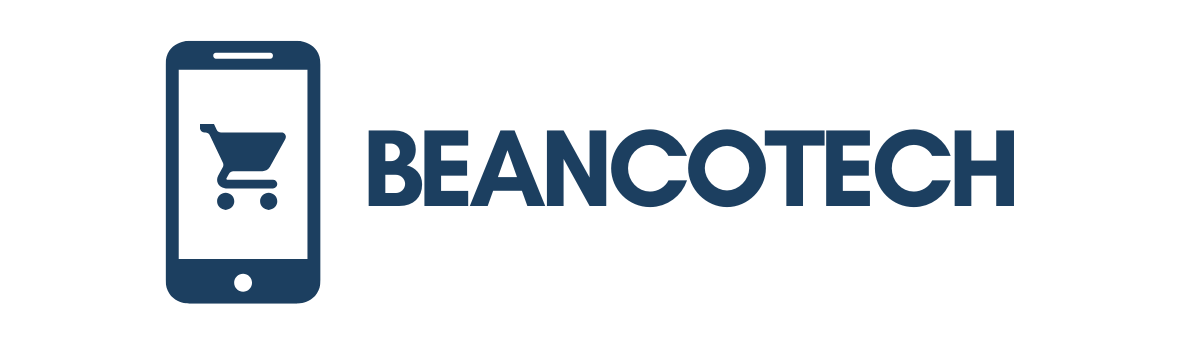In a world where multitasking reigns supreme, laptop docking stations emerge as the unsung heroes of productivity. Imagine transforming a humble laptop into a powerful workstation with just one connection—sounds like magic, right? These nifty devices not only declutter desks but also grant access to multiple peripherals, making it easier to juggle tasks like a circus performer on a unicycle.
Table of Contents
ToggleOverview Of Laptop Docking Stations
Laptop docking stations serve as essential tools for enhancing productivity by connecting laptops to multiple peripherals. With a simple connection, users can transform their laptops into a fully-fledged workstation, making multitasking more efficient.
What Are Laptop Docking Stations?
Laptop docking stations are devices designed to expand connectivity options for laptops. They provide multiple ports, allowing connections to monitors, keyboards, mice, and external storage devices. Users can connect their laptop with a single cable to access various peripherals. Different models exist, ranging from universal docks to proprietary types that cater to specific laptop brands. They address the limitations of laptop ports, accommodating a wide array of devices.
Benefits Of Using A Docking Station
Using a docking station enhances workspace organization significantly. Productivity often improves as users can quickly switch between different setups. Space remains uncluttered since cables consolidate into one connection, minimizing tangles. Docking stations also support dual or multiple monitors, boosting visual workspace capacity. Additionally, they can charge laptops while connecting peripherals, ensuring the device remains powered. Cost-effective solutions exist when upgrading or replacing older hardware, making them a worthwhile investment for frequent laptop users.
Types Of Laptop Docking Stations
Laptop docking stations come in various types, each designed to meet different user needs. Understanding these types helps users choose the right docking station for their setup.
Universal Docking Stations
Universal docking stations support multiple laptop brands and models. They typically connect via USB-C or USB-A, allowing users to quickly switch between different laptops. These stations offer a wide range of ports, including HDMI, DisplayPort, USB hubs, and Ethernet. Users enjoy the flexibility of easily connecting peripherals, such as keyboards, mice, and monitors, with a single cable. Thanks to their compatibility, universal dockings provide excellent value for diverse environments like home offices or collaborative workplaces.
Proprietary Docking Stations
Proprietary docking stations cater to specific laptop brands, optimizing performance and connectivity. Designed for compatibility, they often deliver tailored features to enhance user experience. Port configurations usually include dedicated connectors for power, data, and video output, maximizing the device’s capabilities. Users benefit from features like integrated charging and seamless integration with brand-specific software. While proprietary stations may limit options for device switching, they provide reliability and performance that general dockings can’t match.
Key Features To Consider
When selecting a laptop docking station, understanding key features is essential for maximizing productivity. Consider these aspects carefully.
Ports And Connectivity Options
Connectivity options play a crucial role in determining a docking station’s functionality. Look for multiple USB ports to connect peripherals easily. HDMI or DisplayPort outputs facilitate multiple monitor setups. Ethernet ports ensure stable internet connections, which are vital for remote work. Audio inputs and outputs enhance multimedia capabilities, making video calls clearer. Furthermore, check for compatibility with various devices to avoid future issues.
Power Delivery Capabilities
Power delivery capabilities enhance the convenience of docking stations. Many models support charging laptops while connected to peripherals. A station that offers at least 60W of power delivery is ideal for most laptops. This feature reduces cable clutter, as users can rely on a single power source. Additionally, look for stations with smart charging technology to prevent overcharging and maintain battery health.
Design And Portability
Design and portability significantly impact the usability of a docking station. Compact designs facilitate easy transport, making them suitable for on-the-go professionals. A lightweight station fits seamlessly into bags without adding bulk. Consider aesthetics as well; sleek designs complement modern workspaces. Lastly, check for cable management features that help keep cords organized and reduce desk clutter.
Popular Laptop Docking Station Models
Several laptop docking station models stand out in the market, each designed to enhance performance and connectivity options. These models cater to various user needs, ensuring efficient setups.
Model 1: Features And Performance
The Dell WD19 Docking Station offers robust features tailored for productivity. Users benefit from a wide array of ports, including USB-C, USB-A, Ethernet, HDMI, and DisplayPort options. This model supports dual 4K monitors, facilitating multitasking through enhanced visual real estate. Additionally, it delivers power up to 90W, ensuring laptops remain charged during use. The sleek design aligns well with professional environments, providing aesthetic appeal alongside functionality.
Model 2: Features And Performance
The CalDigit TS3 Plus stands out for its versatility and high-speed data transfer capabilities. With a total of 15 ports, it includes USB-C, USB-A, DisplayPort, and SD card readers, accommodating various peripherals. This docking station supports dual 4K displays, enhancing productivity for users needing extensive screen space. It also provides 87W power delivery, effectively charging laptops while maintaining device performance. The compact size makes it portable, ideal for individuals who work from multiple locations.
Conclusion
Laptop docking stations are essential tools for anyone looking to enhance their productivity and streamline their workspace. They not only simplify the process of connecting multiple peripherals but also provide the flexibility needed for various setups. By choosing the right docking station, users can enjoy a clutter-free environment while maximizing their laptop’s capabilities.
With options ranging from universal to proprietary models, there’s a docking station to suit every need. Key features like port variety and power delivery make these devices invaluable for both home and professional use. Investing in a quality docking station can transform how users interact with their laptops, leading to a more efficient and organized work experience.